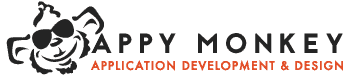Creating an engaging product page
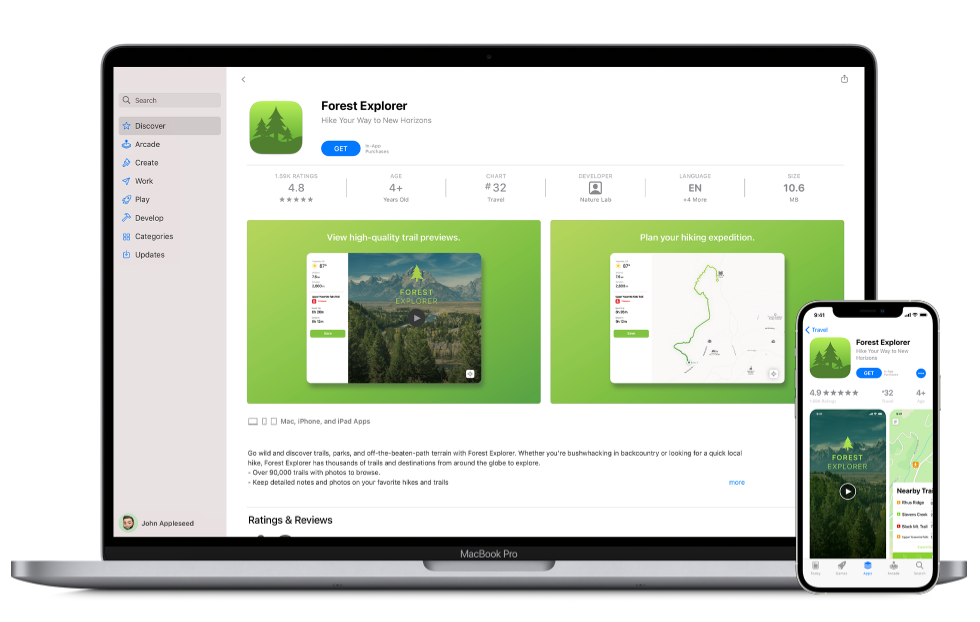
Creating an app store product page is a great way to convince more people to download your app. Once you have built a product page, you can optimise it to ensure that it ranks highly on search engine results pages so you have the visibility that you need to outshine your competitors. There are two ways that you can build and maintain your product page. This can be done through App Store Connect, or the workflow can be automated with the App Store Connect API.
Choose the right app name
It’s important to think very carefully when you are choosing a name for your app. Pick something that gives people a strong idea of what your app actually does. Don’t choose something that’s too similar to an app that already exists, and avoid generic terms. Your app name can be a maximum of 30 characters long. Make sure the app name is easy for people to spell.
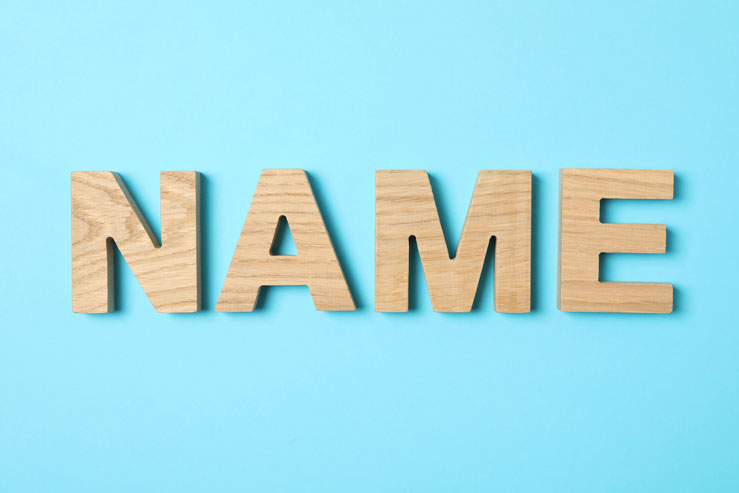
Design a striking icon
It’s also very important to choose an icon design that’s easily recognisable. The icon needs to clearly give customers an idea of the quality of your app as well as its purpose. If you have little or no experience in graphic design, you can work closely alongside a graphic designer who will help you come up with something striking and professional. It’s a good idea to come up with multiple designs and choose the one you think will be the most effective at the end. Don’t add any unnecessary visual details and make sure it works in all kinds of different sizes.
Pick a concise subtitle
Your subtitle should tell users what your app does in just a few words. Don’t use generic descriptions. Come up with something that gives details about the features or uses that your app offers. When you release a new version of the app, you can update the subtitle. You have 30 characters to use when creating a subtitle. The subtitle will be seen underneath the name of your app in the App Store.
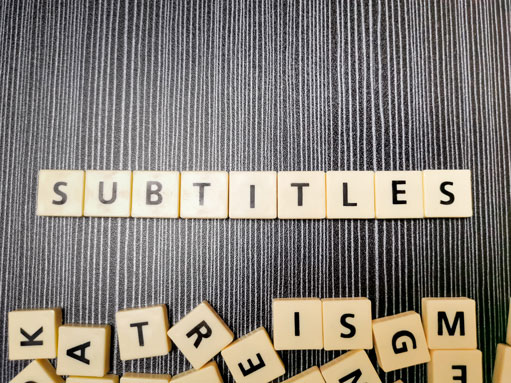

Create an app preview
An app preview is a short video that can be viewed on the app store. You can create a video that’s up to 30 seconds long. The video should tell users about the features, functionality and user experience that your app offers. You can create a maximum of three previews. These can also be localised for all the App Store languages that are available. Ensure the first few seconds of your app preview are highly engaging to encourage viewers to watch until the end.
Create screenshots
You can take screenshots of your app in action to give users a strong idea of what to expect when they use it. You’ll be able to add a maximum of ten screenshots on the App Store and Mac App Store product pages. Does your app support Dark Mode? If so, offer a screenshot that tells people what your app looks like in this mode.
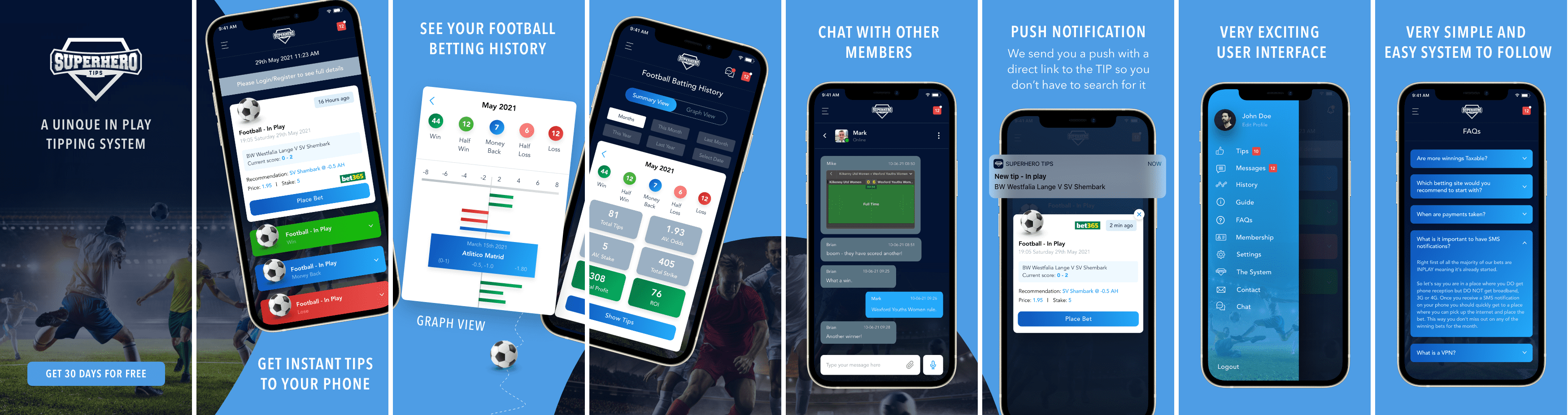

Create a compelling description
The description that you create should showcase the features and functionality offered by your app. Create a concise, informative paragraph above a list of the best features. This allows you to quickly convey important information about your app’s best selling points. Use terms that your audience are likely to understand and spend time on ensuring your opening sentence is as exciting and engaging as possible. Don’t add irrelevant or unnecessary keywords, and avoid including specific prices in the description as these will already be featured on the product page. Descriptions can always be updated whenever a new version of your app is submitted.
Create promotional text
You’ll find your promotional text at the top of the description. You have up to 170 characters to use. This can be updated at any point, even if you’re not submitting a new version of your app. You can include news about your app in the promotional text such as features you have in the pipeline and any special offers that are currently available.

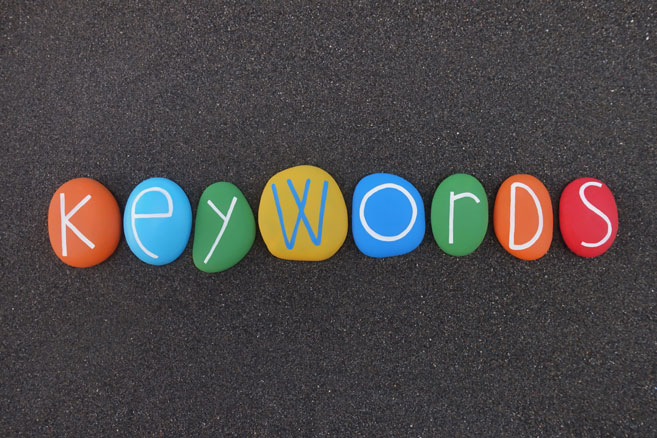
Use relevant keywords
Keywords help determine search engine rankings. Spend time thinking about the kind of keywords someone would search for if they were looking for an app like yours. Think about using less popular keywords as well as obvious ones. You have 100 characters in total for your keywords, and each term should be separated by a comma, with no spaces. Avoid special characters unless they are part of your branding. Don’t use trademarked terms or terms that aren’t relevant to your brand. There is nothing to gain from adding keywords to your promotional text. This is because your promotional text has no influence on your ranking.
Offer in-app purchases
People can look at and start in-app purchases whilst they are on your product page. In-app purchases and subscriptions are seen in two different parts of your product page. It’s possible to feature a maximum of 20 items across these sections. You can also determine the order in which they are displayed. Each of the items available for sale has its own display name, description and promotional image. You have up to 30 characters to create your in-app purchase name. The character limit for descriptions is 45 characters. Ensure your descriptions are accurate, concise and descriptive when talking about the benefits of your in-app purchases.
In-app purchases can feature in search results. They can also be featured in the Today, Games and Apps taps. If a user taps on an in-app purchase in these tabs, they will be taken to your product page where they’ll be able to see the description of your app, look at your app previews and see your screenshots. They can also begin in-app purchases here. If someone doesn’t have your app installed on their phone or tablet when they begin the in-app purchase, they will be asked to download or purchase your app so the transaction can be completed.
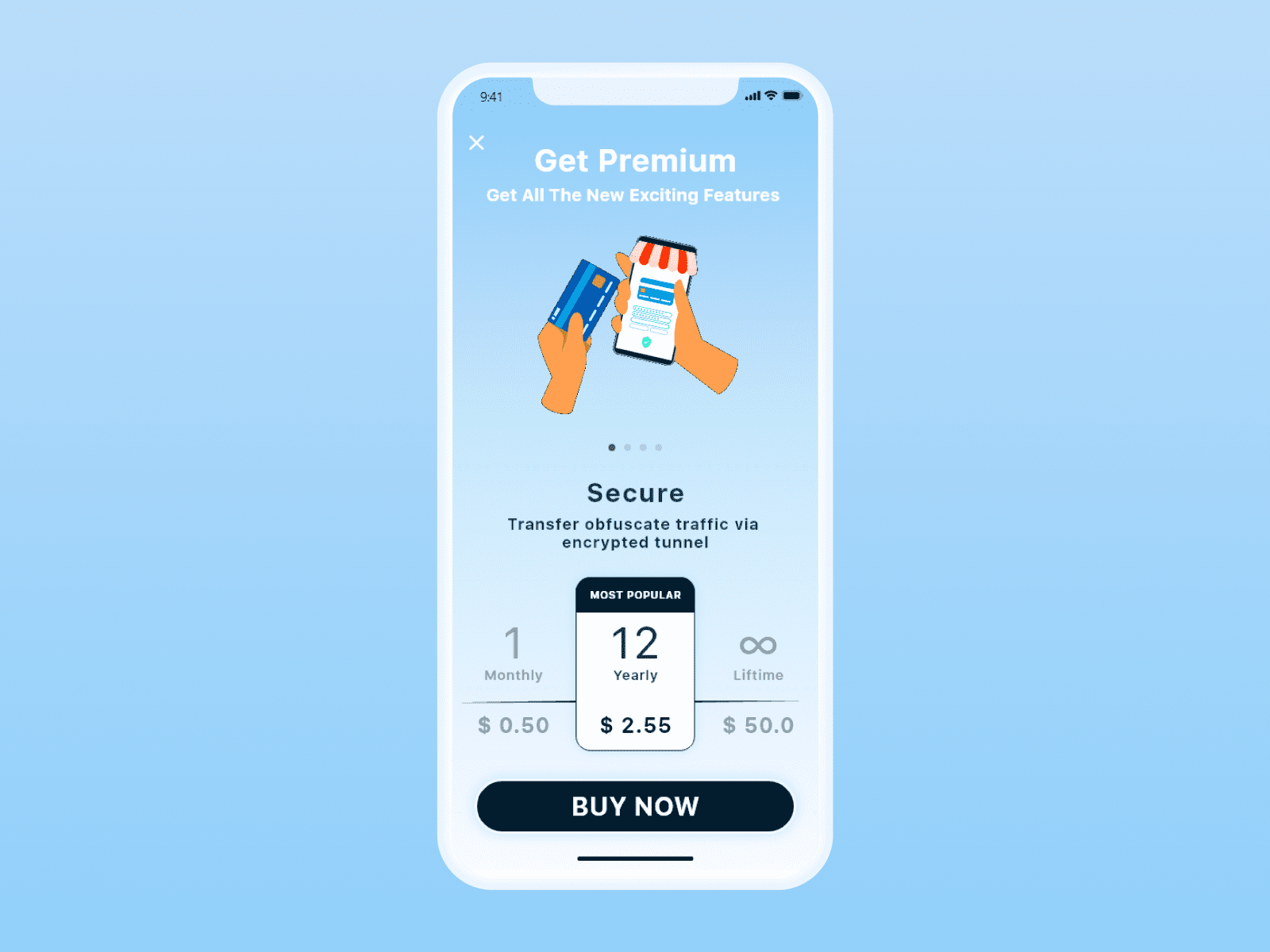
Make use of What’s New
Whenever you update your app, you can tell your users about these changes with What’s New. These details will appear on your product page as well as your Updates tab. What’s New also lets you tell users about bugs that you have fixed and features you have added. Talk about new features and include call-to-actions to get people excited about your updates.

Use ratings and reviews
Your ratings and reviews have a big influence on your search rankings. By offering an outstanding app experience, you can encourage people to leave positive reviews which will, in turn, encourage other people to download your app. Ratings also influence your summary rating, which is seen in search results and on your product rating. The SKStoreReviewController API makes it easy for people to leave feedback about your app. You can ask for ratings a maximum of three times within 365 days.
App Store Connect makes it easy for you to respond to reviews that your customers have left for you. You can respond to positive comments as well as negative ones, questions, and concerns about your app. When you respond, the user will receive a notification so they can look at your response and respond to it if they wish to.
The Categories feature enables users to discover new apps that match their requirements. Apps can have primary and secondary categories assigned to them. It’s very important to choose a suitable primary character. This will determine where your app appears in the store, so pick the most relevant one that you can. If you choose a category that isn’t relevant, your app could be rejected when you submit it for a review.
Is your app available in various languages? If so, localise your app description, app previews, screenshots and keywords for each market that your app is available in. Your app name can also be translated, and you can change your keywords to suit the interests of each local audience.
Consider experimenting with alternative versions of your product page. You could change the icons, screenshots and app previews to see which ones get the best results. You can also create extra versions of your product page so specific features and content can be highlighted. Custom product pages can have different promotional text, app previews and screenshots. They are also localisable.
Who can help me create a product page for my app?
If you need help with creating an effective and engaging product page for your app, talk to Appy Monkey today. At Appy Monkey, we are passionate about seeing our clients succeed online so they can generate as many downloads as possible. We have been a leading player in our field for many years and are highly established as professional app developers and designers in the mobile world.
Our seasoned mobile app developers go above and beyond to deliver the amazing user experience you need to drive brand loyalty and sales. You can count on us to stringently plan and design a functioning UX/UI, implement front-end development, integrate back-end management, test, tweak and improve EVERYTHING until it’s absolutely perfect. We have an outstanding track record when it comes to delivering projects on time, on budget and on point.
Bringing your app ideas to life
No matter how vague your idea is, we can work closely alongside you to develop it into something highly engaging that generates scores of downloads. We offer a full service from start to end, working tirelessly to bring your idea to life. If you need to grow your digital presence and create much more brand awareness, we are here for you. We don’t just create outstanding apps for our clients, we help them market them too so they are highly visible when people search for relevant terms.

Our Team
Our app design and development team members come from various disciplines. Our team is home to iOS, Android & Windows app developers, mobile web developers, designers, user interface (UX/UI) experts, marketing creatives, video producers, content writers, ASO consultants, project managers, and business directors. Our diverse skill set allows us to create apps for all kinds of devices. These include iPhones, iPads, Android smartphones and tablets, Facebook, Windows and more. We do all we can to create and deliver the best and most exciting apps that we possibly can, analysing, brainstorming and improving each and every aspect of our ideas until everything is perfect.
Contact us
We are ready to hear from you if you do require the assistance of UK app development experts. You can reach us today by completing the form on our website, by calling us on +44 02080 586878 or by emailing us at management@appymonkey.com. We will get back to you as quickly as we possibly can to respond to your enquiry.